Usine the Prop sheets can be an effective way to boost your win rate this MLB season. Many sites offer the ability to view a players Last 10 games and make decisions off of that, but Pine Sports stands out by generating AI-driven projections for every prop based on a variety of factors such as opponent strength, starting pitchers, and more. Below is a brief outline of what we have found to be an effective way to utilize these sheets consistently.
From the home page, either go to Explore and then MLB or just click the 'Search and Analyze Player Props' button in the first pinned post. Start off by clicking the first drop-down for how to order the sheet and select 'The Robot's Projection'.
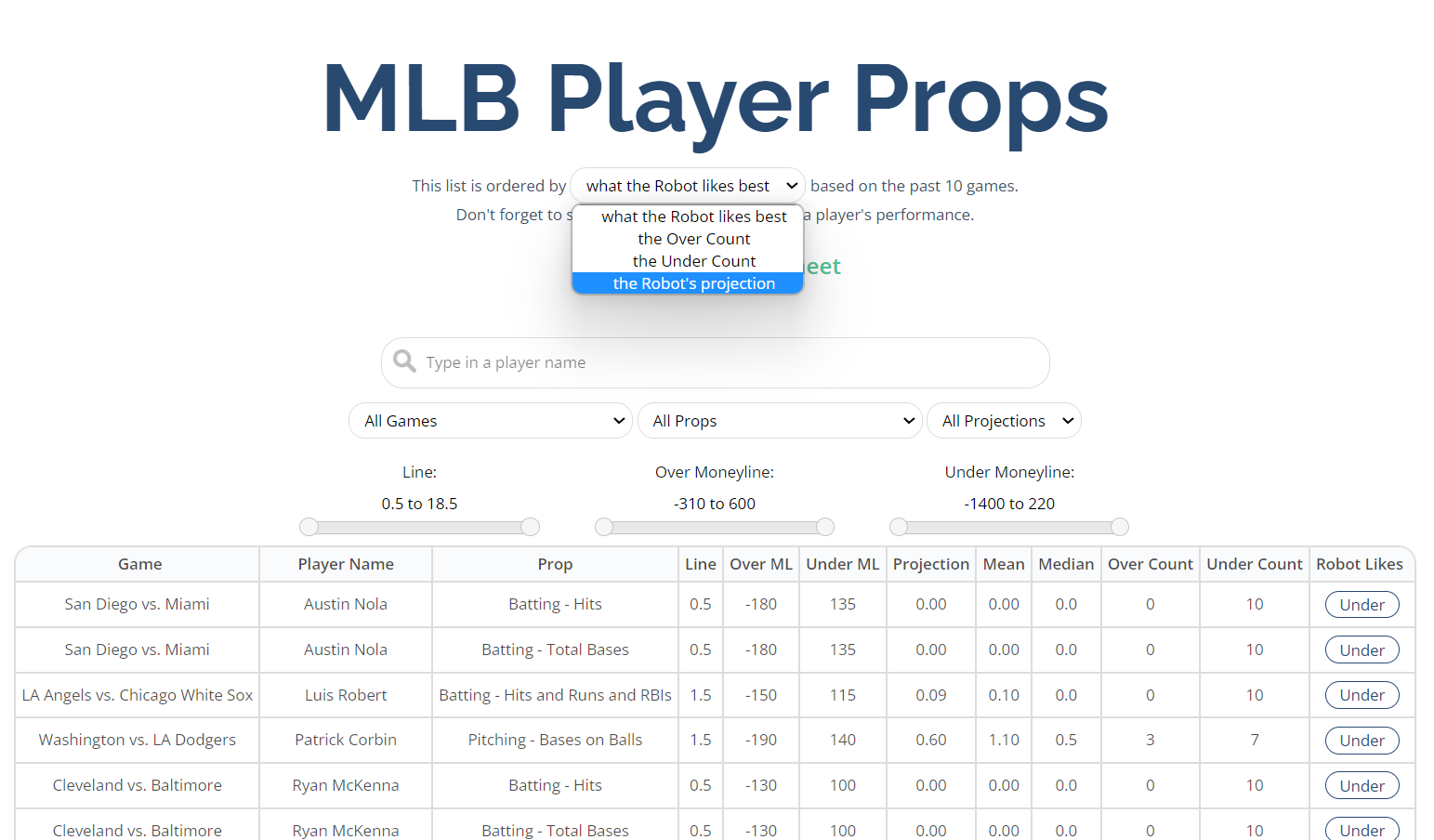
After that, click the prop drop-down and select the prop you want to look at, for this example we will use player hit props.

Now click the final drop-down and select 'over'

As you'll see below, this sorts the sheet to show only the hit props that Pine robot projects to go over, and in order of projected number of hits. The data here includes not only the over/under count of each player's last ten games and what the robot likes, but also the mean and most importantly the Pine Projection. One rule of thumb we like to use is finding plays where the Projection is greater than the Mean. This is an indicator that a player is in a favorable spot based on a wide range of factors to cash in on their prop. Another factor to consider, especially for hit props, is the Moneyline price. Hit props can go deep into the -300s which usually aren't a great play for a straight bet. You can use the slider at the top to filter out props below a certain odds threshold.

Usine the Prop sheets can be an effective way to boost your win rate this MLB season. Many sites offer the ability to view a players Last 10 games and make decisions off of that, but Pine Sports stands out by generating AI-driven projections for every prop based on a variety of factors such as opponent strength, starting pitchers, and more. Below is a brief outline of what we have found to be an effective way to utilize these sheets consistently.
From the home page, either go to Explore and then MLB or just click the 'Search and Analyze Player Props' button in the first pinned post. Start off by clicking the first drop-down for how to order the sheet and select 'The Robot's Projection'.
After that, click the prop drop-down and select the prop you want to look at, for this example we will use player hit props.
Now click the final drop-down and select 'over'
As you'll see below, this sorts the sheet to show only the hit props that Pine robot projects to go over, and in order of projected number of hits. The data here includes not only the over/under count of each player's last ten games and what the robot likes, but also the mean and most importantly the Pine Projection. One rule of thumb we like to use is finding plays where the Projection is greater than the Mean. This is an indicator that a player is in a favorable spot based on a wide range of factors to cash in on their prop. Another factor to consider, especially for hit props, is the Moneyline price. Hit props can go deep into the -300s which usually aren't a great play for a straight bet. You can use the slider at the top to filter out props below a certain odds threshold.
I’m more than just an adorable Robot.
Unleash my AI mind and win!