In the most recent How To article we looked at how to create a post on Pine Sports. In this article we will go through an example of how to use our powerful tools to gain another edge in analyzing team data quickly and easily. For today's example, we will use Pine's Explore+ to analyze tonight's matchup between last season's Stanley Cup winners, the Colorado Avalanche, and the New York Rangers. 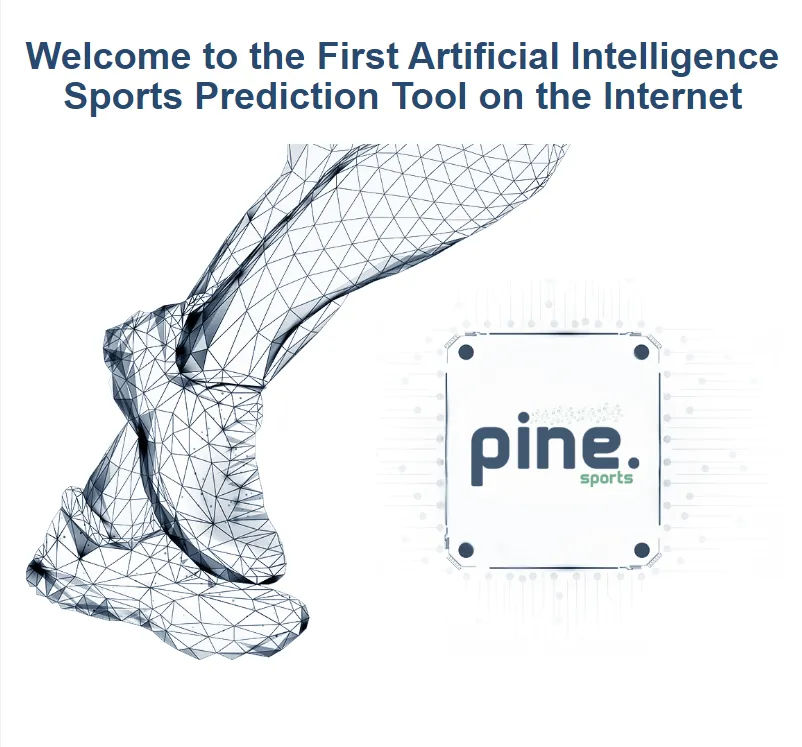
Start off by signing into your Pine-Sports account, then go to the toolbar at the top and click 'Explore', then 'NHL'. This will take you to your NHL dashboard where you will see several options. The four options are fairly self explanatory: Player Stats will show you player data such has how many saves goalies have, for NFL you can look at things like player rush yards or interceptions, etc.. Fantasy Stats is your home to view historical Player Fantasy Points for Fanduel DFS, Draftkings DFS, Prizepicks, or Underdog; as well as projections for tonight's games. (Side note: Head to our Discord for signup promotions for Prizepicks and Underdog!!). Game Stats will show you data for specific matchups, such as the Dallas v Ottawa game last night. This is a good place to look at final score spreads from the night before, or total scores. Where we want to turn our focus today is the Team Stats section which shows exactly that, data on a team by team basis. Click on the 'Team Stats' button and let's get started!

When you get into Team Stats, you will see a page that looks like a spreadsheet which is called 'View'. This is a viewer for all of the data we have, going back to the 2017-2018 season. While you might not use it for manual data analysis, this is the data that is being put to use when training your Predict models, depending on how many seasons you use for training. To give you an idea of the scale of it, the NHL Team stats includes 12,746 rows and 118 unique columns of data for a little over 1.5 Million pieces of data. This includes everything from Opening and Closing Moneylines, who the Home and Away teams were, the 1st period, 2nd period, and 3rd period scores, penalties, shorthanded goals, and much much more. The column headers are also adjustable. In the 3rd column, labeled 'Season', click the header and a dropdown will appear. Click Inside the little white box near the bottom of the dropdown and you'll see a list of all the seasons of data that we have available. Click on the most recent, 2022-2023, as well as the 2021-2022 season. It should look like this screenshot below.

Now that we've added the season, let's look to the right a little further where it has the 'Team' column. Once again, click the header of the 'Team' column and let's add the Colorado team. (You will likely need to click anywhere within the data to get the header adjustment screen to clear out and then click the 'Team' header). Now do the same thing for the 'Opponent' header but add the 'NY Rangers'. You should now see only two lines of data, as these two teams met only twice last season. It's time to click on the 'Visualize' button in the secondary toolbar at the top so we can look at this data more clearly. After clicking Visualize, it will take you to a new screen but if you look in the 'Query' you will see that the filters we set have automatically carried over. We can adjust this query manually moving forward. Your screen should look like this:

Let's look at total scores last season. Click on 'Bar' at the top of this new work screen. Click on the 'X' dropdown and select 'Date'. Click on the 'Y' dropdown and select 'Total Score'. Voila! You should now see two bars showing us the total scores from those two games played last season between the Avalanche and the Rangers. The score in their first encounter was a massive game of 10 goals, and the second was a 6-goal game. Let's break it down further. Click the x to delete 'Total Score' from the 'Y' section and let's add in 'Team - Final Score' AND 'Opponent - Final Score'. You should now have 4 bars on your screen, two of them green and two of them blue. The Green represents 'Team- Final Score', and since we set Team to equal Colorado, that is Colorado's final score in each game. The Blue represents Opponent, or in this case the NY Rangers.

We can now see that in the two games played last season, the Colorado Avalanche scored 7 goals, and 4 goals, on their way to winning both games. The Rangers scored 3 goals and 2 goals in those two games. Now let's compare what we know to how these two teams have been doing so far this season. We're going to manually adjust some things in the query to do it. This section is VERY case sensitive so follow carefully, and I will also include the screenshot below of how it should look. Under the 'Season in...' part of the query, delete out the 2021-2022 portion so that it just reads: Season in ('2022-2023'). Now delete out the opponent part, change 'Team ==' portion to read exactly: Team in ('Colorado', 'NY Rangers'). The entire query should be:
Season in ('2022-2023') and Team in ('Colorado', 'NY Rangers').
Everything else remains the same for now.

Now you'll see a bunch of bars at the bottom, showing Team and Opponent Final scores, but we don't yet know which team is which! Let's utilize another feature called 'Group' which is just to the right of the 'Y' dropdown. in the 'Group' dropdown, add 'Team'. You'll see Two groups added to the right for Colorado and NY Rangers, since those are the only teams we have included in the query. Now in Group add 'Home-Visitor' to your dropdown. You'll see four groups included, Colorado-Home, Colorado-Visitor, NY Rangers-Home, and NY Rangers-Visitor. We can delete the Colorado-Home and NY Rangers-Visitor ones since this game is being played in NY. Now in the bottom left of this task bar, find the button that says 'Chart per Group' and click it so we can separate the two teams from each other and view it a little more cleanly.

Now we can see that out of three road games played this season, the Avalanche have score 3+ goals in all three. Out of four Home games played for the Rangers, they have allowed opponents to score three or more times in 3/4 games. Combining this data with what we know from last season, that Colorado scored more than three goals in both meetings, we have a decent enough reason to expect them to score 3+ tonight. Looking at Draftkings odds, the Avalanche are -180 to score over 2.5 goals tonight, which I think we have enough of a basis to be willing to gamble on.
Hopefully this example of using Team Stats in Explore gives you enough of a foundation to play around with it yourself! If you aren't comfortable adjusting the query manually, you can always go back to the 'View' screen to adjust column headers. Lastly, don't forget to save those charts to server using the floppy disc icon in the left corner of each chart so that you can import them into your next post!
In the most recent How To article we looked at how to create a post on Pine Sports. In this article we will go through an example of how to use our powerful tools to gain another edge in analyzing team data quickly and easily. For today's example, we will use Pine's Explore+ to analyze tonight's matchup between last season's Stanley Cup winners, the Colorado Avalanche, and the New York Rangers.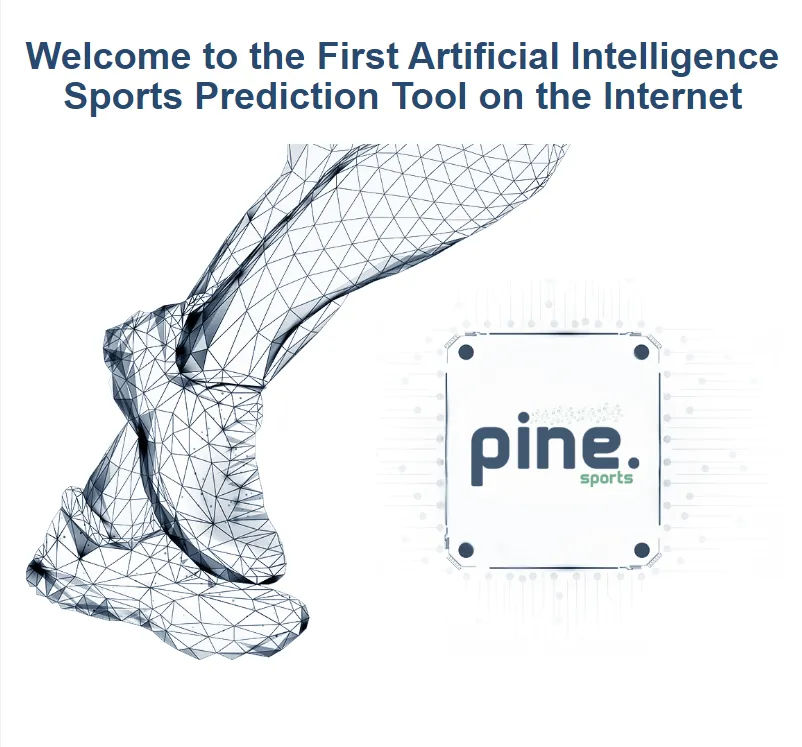
Start off by signing into your Pine-Sports account, then go to the toolbar at the top and click 'Explore', then 'NHL'. This will take you to your NHL dashboard where you will see several options. The four options are fairly self explanatory: Player Stats will show you player data such has how many saves goalies have, for NFL you can look at things like player rush yards or interceptions, etc.. Fantasy Stats is your home to view historical Player Fantasy Points for Fanduel DFS, Draftkings DFS, Prizepicks, or Underdog; as well as projections for tonight's games. (Side note: Head to our Discord for signup promotions for Prizepicks and Underdog!!). Game Stats will show you data for specific matchups, such as the Dallas v Ottawa game last night. This is a good place to look at final score spreads from the night before, or total scores. Where we want to turn our focus today is the Team Stats section which shows exactly that, data on a team by team basis. Click on the 'Team Stats' button and let's get started!
When you get into Team Stats, you will see a page that looks like a spreadsheet which is called 'View'. This is a viewer for all of the data we have, going back to the 2017-2018 season. While you might not use it for manual data analysis, this is the data that is being put to use when training your Predict models, depending on how many seasons you use for training. To give you an idea of the scale of it, the NHL Team stats includes 12,746 rows and 118 unique columns of data for a little over 1.5 Million pieces of data. This includes everything from Opening and Closing Moneylines, who the Home and Away teams were, the 1st period, 2nd period, and 3rd period scores, penalties, shorthanded goals, and much much more. The column headers are also adjustable. In the 3rd column, labeled 'Season', click the header and a dropdown will appear. Click Inside the little white box near the bottom of the dropdown and you'll see a list of all the seasons of data that we have available. Click on the most recent, 2022-2023, as well as the 2021-2022 season. It should look like this screenshot below.
Now that we've added the season, let's look to the right a little further where it has the 'Team' column. Once again, click the header of the 'Team' column and let's add the Colorado team. (You will likely need to click anywhere within the data to get the header adjustment screen to clear out and then click the 'Team' header). Now do the same thing for the 'Opponent' header but add the 'NY Rangers'. You should now see only two lines of data, as these two teams met only twice last season. It's time to click on the 'Visualize' button in the secondary toolbar at the top so we can look at this data more clearly. After clicking Visualize, it will take you to a new screen but if you look in the 'Query' you will see that the filters we set have automatically carried over. We can adjust this query manually moving forward. Your screen should look like this:
Let's look at total scores last season. Click on 'Bar' at the top of this new work screen. Click on the 'X' dropdown and select 'Date'. Click on the 'Y' dropdown and select 'Total Score'. Voila! You should now see two bars showing us the total scores from those two games played last season between the Avalanche and the Rangers. The score in their first encounter was a massive game of 10 goals, and the second was a 6-goal game. Let's break it down further. Click the x to delete 'Total Score' from the 'Y' section and let's add in 'Team - Final Score' AND 'Opponent - Final Score'. You should now have 4 bars on your screen, two of them green and two of them blue. The Green represents 'Team- Final Score', and since we set Team to equal Colorado, that is Colorado's final score in each game. The Blue represents Opponent, or in this case the NY Rangers.
We can now see that in the two games played last season, the Colorado Avalanche scored 7 goals, and 4 goals, on their way to winning both games. The Rangers scored 3 goals and 2 goals in those two games. Now let's compare what we know to how these two teams have been doing so far this season. We're going to manually adjust some things in the query to do it. This section is VERY case sensitive so follow carefully, and I will also include the screenshot below of how it should look. Under the 'Season in...' part of the query, delete out the 2021-2022 portion so that it just reads: Season in ('2022-2023'). Now delete out the opponent part, change 'Team ==' portion to read exactly: Team in ('Colorado', 'NY Rangers'). The entire query should be:
Season in ('2022-2023') and Team in ('Colorado', 'NY Rangers').
Everything else remains the same for now.
Now you'll see a bunch of bars at the bottom, showing Team and Opponent Final scores, but we don't yet know which team is which! Let's utilize another feature called 'Group' which is just to the right of the 'Y' dropdown. in the 'Group' dropdown, add 'Team'. You'll see Two groups added to the right for Colorado and NY Rangers, since those are the only teams we have included in the query. Now in Group add 'Home-Visitor' to your dropdown. You'll see four groups included, Colorado-Home, Colorado-Visitor, NY Rangers-Home, and NY Rangers-Visitor. We can delete the Colorado-Home and NY Rangers-Visitor ones since this game is being played in NY. Now in the bottom left of this task bar, find the button that says 'Chart per Group' and click it so we can separate the two teams from each other and view it a little more cleanly.
Now we can see that out of three road games played this season, the Avalanche have score 3+ goals in all three. Out of four Home games played for the Rangers, they have allowed opponents to score three or more times in 3/4 games. Combining this data with what we know from last season, that Colorado scored more than three goals in both meetings, we have a decent enough reason to expect them to score 3+ tonight. Looking at Draftkings odds, the Avalanche are -180 to score over 2.5 goals tonight, which I think we have enough of a basis to be willing to gamble on.
Hopefully this example of using Team Stats in Explore gives you enough of a foundation to play around with it yourself! If you aren't comfortable adjusting the query manually, you can always go back to the 'View' screen to adjust column headers. Lastly, don't forget to save those charts to server using the floppy disc icon in the left corner of each chart so that you can import them into your next post!
Can your fantasy team be saved?
I'm here to help.